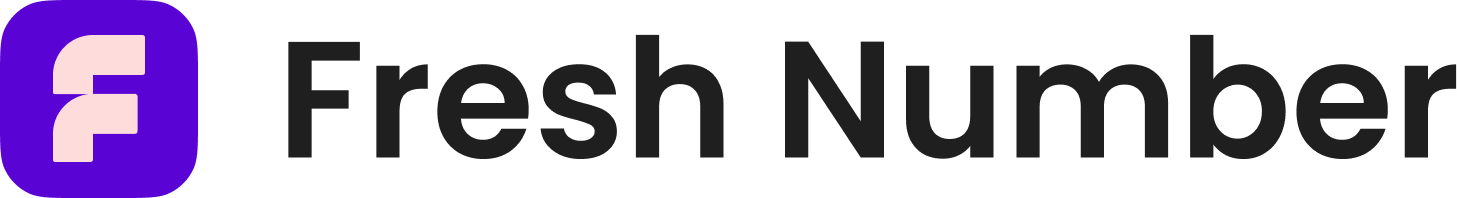We are digital humans, and keeping our personal information private is more important than ever—sometimes, that includes making outgoing calls. Whether you’re dealing with sensitive matters, protecting your privacy, or simply avoiding unwanted calls, creating an anonymous call or masking your cell phone number is a smart way to ensure your personal details remain secure. If the first thought that comes to mind is that things like burner phones are for criminals only, let us assure you, being tracked through a phone number scares the guilty and innocent alike.
There are methods you can use to disable your caller ID, call anonymously from a cell phone, and ensure your recipient’s caller ID doesn’t display your actual number. One standout option is Second Phone Number: 2nd eSIM, a specialized phone app that allows users to create and manage multiple phone numbers on a single device. Offering advanced call masking features and seamless integration, it’s the perfect solution for those, who need both flexibility and control over their communications.
In this guide, we’ll walk you through the most popular techniques and ways to call privately, hide your phone number, and create your own custom caller ID, from basic phone settings to advanced apps designed for enhanced caller ID masking – here are 5 ways to call. Whether you prefer to use the settings app on your smartphone’s phone app, opt for a burner phone, or explore cutting-edge tools like 2nd eSIM, you’ll find the perfect solution to help you hide your number when making outgoing calls.
Let’s dive into the top five ways to stay anonymous and protect your privacy during your next call.
1. Use a Burner Phone to call anonymously
A burner phone (sometimes referred to as a cell or feature phone) is one of the most traditional methods for maintaining anonymity when making calls. It’s a simple, physical device that you can purchase with cash, ensuring that your personal information stays unlinked to the calls you make. They are particularly useful for short-term needs or situations where you want to avoid your personal details being associated with a number. The specific number of burner phones sold annually in the U.S. isn’t clear, however, the Euromonitor data suggests that retail volume for 2024 was almost 1.5 million units.
They are best suited for situations where you need temporary communication and don’t want any traces of your primary phone number or a caller ID to appear. For example, you may use a burner phone for:
- Online transactions to avoid revealing your personal phone number to strangers.
- Short-term business dealings where privacy is a priority.
- Anonymous communication for unknown callers or unfamiliar recipients.
How It Works
To use a burner phone, buy a prepaid phone from a local store or online. These phones come with a disposable payphone’s number, allowing you to make outgoing calls. In countries where prepaid SIM cards can be purchased without requiring identification, the anonymity provided by a burner phone is especially appealing.
The main benefit of it is complete privacy — no digital footprint linked to your main phone number. No need for a settings app or complicated setup. Cash payment ensures anonymity during purchase.
However, it can get expensive over time if you frequently call from a payphone and let’s be real it’s not ideal for long-term use as it has no high-tech features, which means you have to carry your second phone – a smartphone. Moreover, some experts are divided when it comes to “complete privacy” – any phone operator has access to your call logs, text messages, data usage and location of the signal bounced off towers.
2. Change Your Phone’s Settings
Another straightforward way to make anonymous calls that works on most cell phones is by adjusting your phone’s settings to hide your caller ID. Most modern mobile phones, including Android devices, iPhones, and Windows phones allow you to block your number directly through their caller ID settings menu, ensuring your details don’t appear on the recipient’s caller ID. This method is easy to set up and doesn’t require an additional device or app.
How It Works
To disable your caller ID through your phone settings page, you simply need to access the call settings menu on your smartphone’s phone app or settings app. Go to Settings and then Calls. Tap Additional Settings and then Caller ID. Select Hide Number to disable your caller IDOnce you’re in the right section, you can select options such as “Hide Number” or “Block Caller ID,” depending on your device. Here’s a step-by-step guide for the most common systems:
- For Android Devices:
- Open the Phone app and tap the three-dot menu in the upper right corner.
- Navigate to Settings > Call Settings > Additional Settings.
- Select Caller ID and choose Hide Number.
- For iPhones:
- Go to the Settings app and tap on Phone.
- Select Show My Caller ID, then toggle it off to hide your number.
Blocking your number for all outgoing calls without the need for a separate device is a feature that is built into nearly all mobile operating systems and doesn’t require additional apps or services and you can enable or disable the feature anytime through your phone.
However, if you only want to hide your phone number and block your ID for certain calls, switching the settings back and forth can be inconvenient and even a bit annoying. Calls made with hidden caller ID may appear as “Unknown Caller” or “Private Number” on the recipient’s phone, which could lead to them ignoring or rejecting the call. In addition to that, you will need to remember that this setting doesn’t work for certain numbers like emergency services or toll-free hotlines, as they automatically detect your actual number.
While changing your phone’s settings is effective, other methods, like using specialized apps or call masking services, provide greater flexibility and customization for frequent or advanced users.
3. Dial *67 Before the Number
One of the simplest and most widely known methods that existed for decades to call anonymously is dialling 67 before entering the recipient’s phone number. This technique works on most North American mobile phones, landlines, and even Canadian mobile phones. By adding 67, your number is temporarily hidden, and the recipient’s caller ID will display your call as coming from an unknown caller or a private number. Interestingly, the debate about privacy and hiding your caller ID through *67 has already started in the 1990s, when Federal Communications Commission allowed anonymous calls to be placed between states.
How It Works
The 67 prefix temporarily disables your caller ID, masking your actual number for that specific call. To use it, simply enter 67, followed by the area code and the recipient’s phone number. For example, dialling *67-555-123-4567 will ensure your caller ID remains hidden. This method is especially convenient for one-off situations where you want to make an anonymous call without changing your phone’s settings or using a separate device like a burner phone.
The biggest advantage of using *67 is its simplicity. It doesn’t require you to access your phone settings page or download a specialized app. You can make an anonymous call instantly by entering the prefix. Additionally, it’s free and works across most carriers and devices, including landlines and mobile phones.
However, there are limitations. Calls made using 67 often display as “Unknown Caller,” which may lead to the recipient’s phone rejecting the call or labelling it as spam. When it comes to calling certain numbers, such as emergency services or toll-free lines, it’s the same as disabling caller ID and number through settings – they will still detect your actual number. Moreover, it can be inconvenient if you frequently need to make calls anonymously, as you’ll have to enter *67 before each call and if you forget to do it – you lose your anonymity.
Dialling *67 is perfect for occasional situations when you need to quickly disable your caller ID and maintain privacy. For frequent anonymous communication or call masking, however, other options like specialized phone apps may offer greater convenience and flexibility.
4. Use an App for Temporary Numbers
Using apps that provide temporary numbers is a versatile and effective way to make anonymous calls. These apps allow users to generate disposable numbers for short-term use, offering an excellent solution for maintaining privacy. They’re ideal for one-off interactions, such as selling items online or managing temporary projects, without exposing your actual number. Some even use it to make restaurant reservations if they don’t want to be recognised!
How Temporary Number Apps Work
These apps work by assigning you a secondary number that routes calls through their servers, masking your personal details. When you make an outgoing call, the recipient sees the temporary number instead of your real one. Many apps let you choose a custom area code, set call duration limits, and even receive texts through the same temporary line.
Examples of Temporary Number Apps
- Google Voice
Google Voice is a widely used app with a secondary number for calls and texts. Its free service is perfect for users looking for basic anonymity. Once you set up a Google Voice account, you can easily make calls through the Google Voice app or desktop interface. It also integrates voicemail and call forwarding for added convenience. - Burner
Burner is one of the most popular apps for temporary numbers, especially in the U.S. It allows you to create a number for a specific task, such as contacting potential buyers on an online marketplace. The number “burns” or expires after a set time, ensuring your personal details remain private. Burner also offers subscription plans for users who need longer-term numbers. - Hushed
Hushed is another excellent option, offering disposable numbers in over 60 countries. It’s ideal for users requiring global reach or extended features, such as call recording. Like Burner, Hushed allows numbers to expire when they’re no longer needed, ensuring ongoing anonymity.
Apps for temporary numbers are flexible and easy to use. They’re accessible on both Android devices and iPhones and allow you to generate multiple numbers for different purposes. These apps often include extras like voicemail and text messaging, making them more versatile than traditional burner phones.
The downside is that some apps require paid subscriptions or credit purchases, which might not be very anonymous and cost-effective for occasional users. Additionally, these apps depend on an internet connection, which can be a limitation in areas with poor connectivity. Compatibility issues may also arise with certain landline phones or North American mobile phones.
Temporary number apps are perfect for anyone who needs to call anonymously on a short-term basis. Whether you’re arranging a meeting, protecting your identity during a sale, or testing a service, these apps provide a reliable and user-friendly way to keep your personal details secure. They are also an excellent alternative for individuals who don’t want to purchase a physical prepaid phone or manage complex caller ID settings.
But for advanced features and long-term use, specialized apps like Second Phone Number: 2nd eSIM might be more suitable.
5. Use Second Phone Number: 2nd eSIM for Advanced Privacy and Flexibility
For users seeking unparalleled privacy, flexibility, and functionality, Second Phone Number: 2nd eSIM offers an advanced solution to make anonymous calls and mask your phone number. Unlike other methods that rely on temporary fixes, this app leverages eSIM technology to provide a seamless and integrated approach to protecting your identity during outgoing calls.
What is the Second Phone Number: 2nd eSIM?
Second Phone Number: 2nd eSIM is a specialized app that allows users to create and manage multiple phone numbers on a single device. By utilizing eSIM technology, it integrates these additional lines directly into your smartphone, avoiding the need for a physical SIM card or a separate device like a burner phone. This makes it a convenient and modern way to disable your caller ID and keep your personal details private.
Key Features of Second Phone App
- Enhanced Call Masking
With the app, you can effortlessly hide your number when making calls, ensuring your recipient’s caller ID only displays the secondary number. This feature is particularly useful for professionals, freelancers, and anyone managing multiple roles who needs to regularly call someone anonymously. - Seamless Integration
Unlike traditional apps that operate separately from your device’s system, 2nd eSIM numbers work directly through your phone app. This means you can access your numbers through your existing Android phone app or iPhone dialer without switching interfaces. - Global Coverage
Whether you’re calling locally or internationally, Second Phone App offers coverage across multiple countries. This is especially valuable for travellers, digital nomads, and businesses with global clients. - Multiple Numbers
Users can manage several phone numbers simultaneously, making it easy to separate work, personal, and other communications. This is an excellent feature for individuals who frequently call anonymously or need custom numbers for different recipients.
The Second Phone Number app provides unmatched flexibility. Its eSIM integration eliminates the need for physical prepaid phones or multiple devices, saving both money and hassle. The app is highly reliable, with robust privacy protections and the ability to block outgoing caller ID for secure communication. It’s also ideal for frequent users who want a more professional and streamlined way to make anonymous calls compared to using prefixes like *67 or temporary apps.
Some of the app’s advanced features come at a cost and require a subscription.
Moreover, for some, the eSIM setup process might seem a little bit complex, however, the app provides clear guidance to simplify onboarding.
Second Phone Number: 2nd eSIM is an ideal choice for users requiring advanced privacy tools, and unlike other apps, it offers a long-term, scalable solution that combines the ease of just using your phone’s settings with the sophistication of eSIM technology.