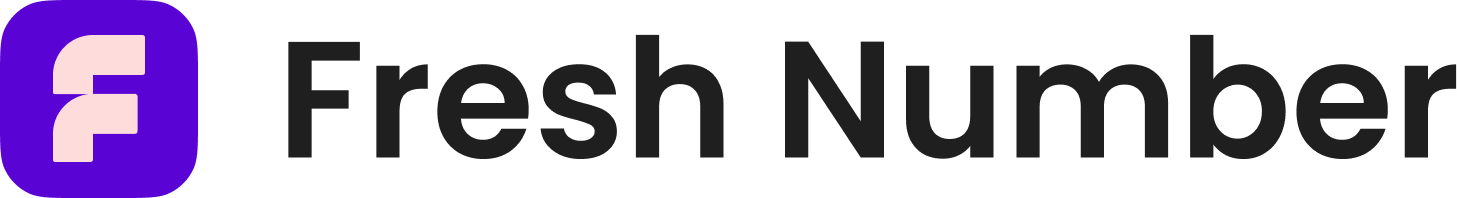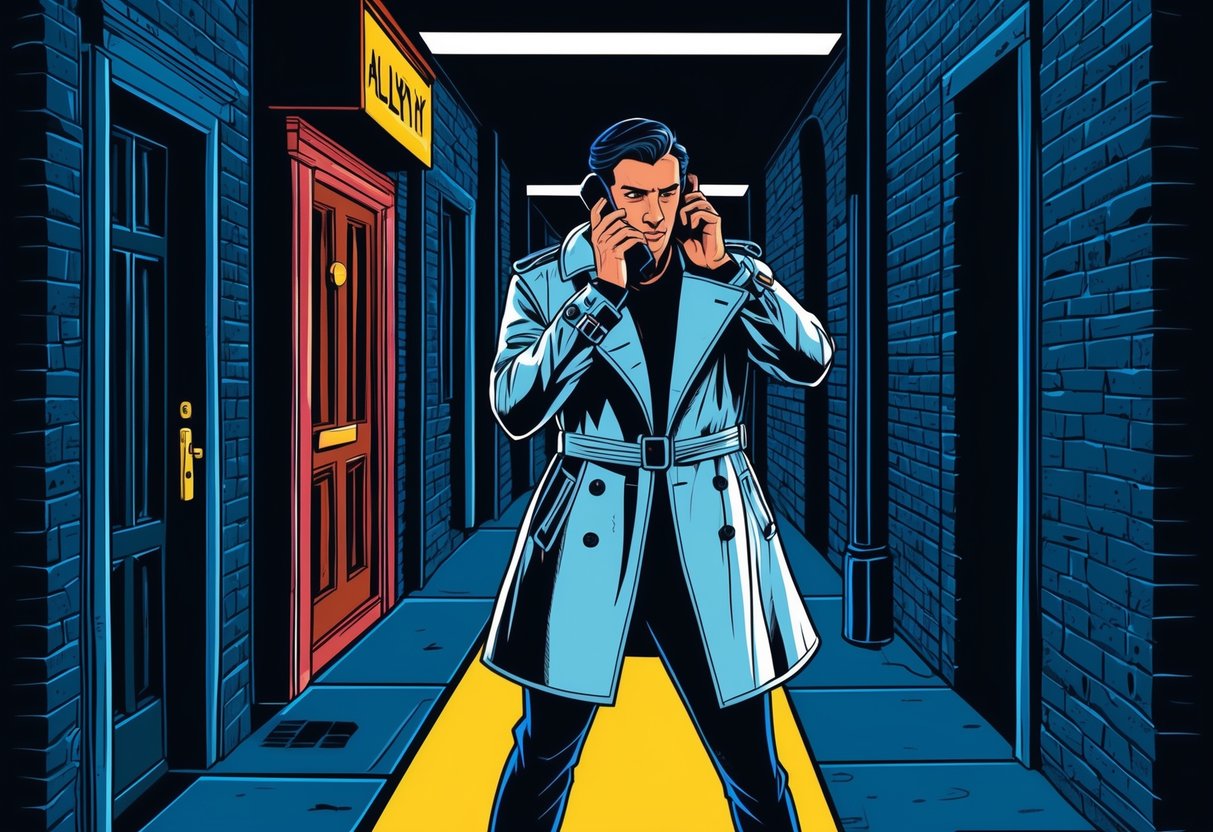Do you want to hide your phone number? This guide explains how to MASK your phone number with simple dialing codes, phone settings, and apps. Keep your personal information private with these easy methods to mask your phone number.
Mask Your Phone Number with *67
One of the most common ways to mask your phone number is with the *67 code. This works on both mobile and landline phones. Simply dial *67 before the recipient’s number. For example, to reach (123) 456-7890, you would dial *67-123-456-7890.
Your caller ID will show up as ‘Private’, ‘Restricted’, or ‘Blocked’ on the recipient’s end. It’s that simple! No apps or special services are required.
*67 isn’t working for you, try dialing #31# before the number instead.
Block Caller ID on iPhone and Android
If you want to block your caller ID for all outgoing calls, you can change the settings on your iPhone or Android. This will permanently disable your caller ID for good! Here’s how:
Use a Second Phone Number App
A second phone number app is another great way to mask your phone number. Apps like Municorn Second Phone App, Burner, Hushed, and Google Voice are great for privacy. They give you a second phone number for calls and texts, so you can keep your real number private.
Many of these apps allow you to choose a custom area code, have a Do Not Disturb mode, and send automatic replies. You can even set schedules for when you want the app to allow calls. iPhone and Android users can enjoy these features to mask their phone number.
Second phone number apps are great for masking your personal phone number. You can give out this new number for personal calls and texts, while keeping your real number private. This is a great way to manage both personal and business calls.
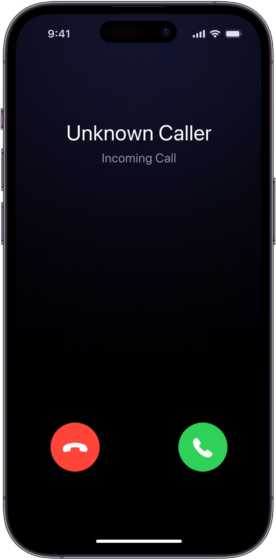
Ask Your Provider to Block Caller ID
You can also ask your service provider to block caller ID for you. This will mask your phone number for all outgoing calls. This is a great option if you have a landline or prefer not to mess with apps and settings.
Keep in mind that permanently blocking your caller ID can cause some calls not to connect, as some people do not accept calls from private numbers. VoIP services usually require you to log into their website to enable caller ID block for outbound calls.
Mask Your Phone Number on Social Media
Masking your phone number is crucial for temporary communication, especially on social media. A second number app gives you a temporary phone number that you can use to receive verification texts from social media sites like Tinder and Instagram.
This keeps your real number private and blocks spam texts. You can even delete your new number when you’re done using it, wiping all your data and info for added privacy and security.
Another great app for social media is Cloaked. It lets you create separate identities for different social media accounts, keeping you anonymous online. Second Phone App also offers a private phone number for calls and texts, so you can keep your real number private. Try the app here
Benefits of Masked Phone Numbers
Masked phone numbers are really beneficial, especially in today’s age of spam calls and solicitations. Masking your phone number gives you privacy and protects your real number from telemarketers and spammers.
You can even use masked phone numbers to stay anonymous. A proxy number connects calls instead of your real number, so you can participate in online dating, social media, or business calls without giving out your personal number.
Protect Your Real Phone Number
Masking your real phone number is the best way to protect yourself from unwanted calls and safeguard your personal info. Telemarketers and spammers can be annoying, and masking your number keeps you private.
A second phone number app is a great long-term solution. It gives you a private phone number that you can use to receive calls and texts, so your real number remains private.
Avoid International Charges
A second phone number is also great for avoiding international charges. VoIP technology lets you make calls without racking up international rates. This is perfect for travelers! You can stay connected without breaking the bank.
Keep Business and Personal Separate
Separating business and personal is important for organization and sanity. Using a different phone number for each is ideal and helps you stay organized.
A second phone number is great for work contacts. You don’t need to carry a second phone or switch apps to manage work and personal life. You can keep work and personal calls and messages separate, and maintain a healthy work-life balance.
Mask Your Phone Number for Online Dating
Online dating is a great way to meet new people, but it can be risky. Masking your phone number is a must when online dating. A temporary phone number gives you privacy and keeps your real number private.
You can even share masked numbers with online dating matches. This keeps your real number private and your personal info safe.
Mask Your Phone Number on iPhone, Android, and Landline
You can mask your phone number on iPhone, Android, or landline. It’s easy to keep your number private, no matter what device you use.
On smartphone, you can change the settings to block your caller ID. On landline, you can dial a special code before a number to mask your caller ID. No matter what, your phone number stays masked and your info is private.
iPhone
On iPhone, go to Settings, then Phone, and flip the switch next to ‘Show My Caller ID’ to off. This simple setting blocks your caller ID for all outgoing calls.
You can also get iPhone number masking apps that give you extra privacy and control over who sees your number when you call. Some apps even let you mask your number for texts and online dating.
Android
On Android, open Phone app settings and select ‘Calls.’ Here, you can choose to hide your number so your caller ID is never shown for outgoing calls.
Landline
You can mask your landline number by dialing a special code before the recipient’s number. Dialing *67 before the number hides your caller ID for individual calls.
You can also ask your landline provider to block your caller ID permanently. This way, your number is masked for all outgoing calls.
What is *67?
*67 is a simple way to mask your caller ID for individual calls. When you dial *67 and the recipient’s phone number, it sends a signal to the phone network to block your caller ID for that one call. Your number will show up as ‘Private’ or ‘Blocked’ on the recipient’s end.
*67 might not work for landline calls, as it depends on your provider and location. Some providers might not offer this feature for landlines, and others might block it. Additionally, some people have their phones set to reject calls from private or blocked numbers, so *67 won’t work for them either.
Is *67 Supported by My Provider?
*67 is supported by most major providers, including Verizon and AT&T.
Wrap-Up
Masking your phone number is crucial for privacy in today’s digital age. Whether you use *67, change your smartphone settings, or apps like Second Phone App and Cloaked, there are many ways to keep your real phone number private. Each method protects you from telemarketers, spam calls, and potential harassment.
Each method is simple and effective, and knowing how to mask your phone number gives you privacy and protection. Whether you’re on social media, online dating, or conducting business, a masked phone number is a great way to take control of your privacy. Remember, privacy is all about being proactive. You want to take steps to protect yourself and your personal info in the digital age.