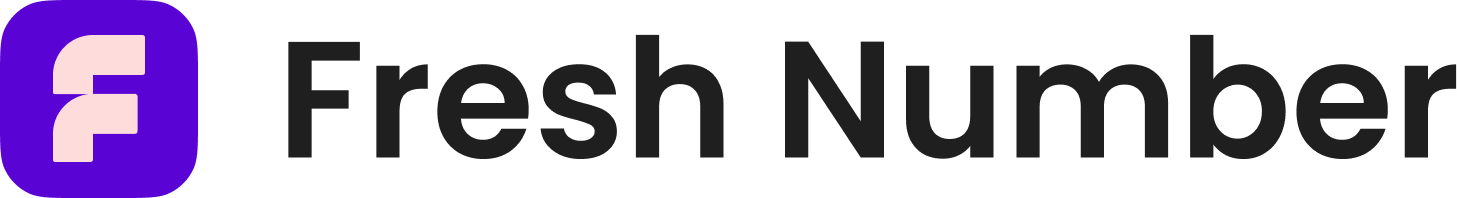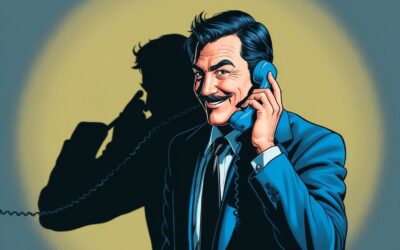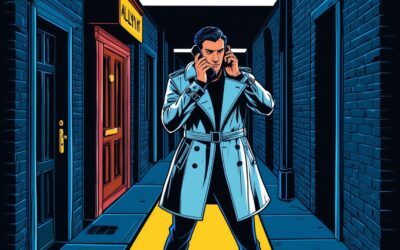Does Star 67 still work? Yes, it does! Star 67 will block your caller ID on both Android and iPhone.
Quick Facts
-
Star 67 will block your caller ID on outgoing calls, displaying ‘Private’ or ‘Unknown’ to the recipient.
-
Star 67 will NOT block your number from your phone service provider.
-
There are better alternatives to block your number and protect your privacy.
-
Star 67 works on both Android and iPhone, but it has its limitations. You cannot use Star 67 to call toll-free numbers or 911. Star 67 also will not work on calls you’ve previously blocked.
-
Better alternatives to Star 67 are your device’s built-in caller ID block settings and VoIP services.
What is Star 67?
Star 67, a nifty little code, has been around for ages, allowing users to block their caller ID on outgoing calls. This means that instead of your number, the recipient sees ‘Private’ or ‘Unknown’, giving you that cloak of anonymity. But how exactly does this work, and what should you know before using it?
Grasping the mechanics of Star 67 reveals its simplicity and effectiveness, though it has some nuances and limitations. Here’s a closer look at what Star 67 is and how it functions.
Star 67 is essentially a caller ID blocking feature. By dialing *67 before the phone number, you instruct your phone service provider to hide your caller ID for that particular call. This causes the recipient’s device to display ‘Private’ or ‘Unknown’ instead of your actual number.
However, even though your number is hidden from the recipient, phone companies can still identify you through Automatic Number Identification (ANI). Calls made with Star 67 can potentially be traced, especially by legal authorities.
How Does Star 67 Work?
Dialing *67 and the number you wish to call sends a request to your carrier to block your caller ID. If successful, the recipient will see ‘Private Number’ or ‘Unknown Caller’ on their caller ID display.
Star 67 works on both cell phones and landlines. It’s a temporary solution, as you’ll need to dial *67 every time you want to block your caller ID.
Star 67 Android & iPhone Instructions

For cell phone users, the good news is that Star 67 is still functional on both Android and iPhone devices. The process is straightforward: open your phone app, enter *67, and then dial the number you wish to call.
Here are the specific steps for Android and iPhone users to fully utilize this feature.
Steps for Android Users
Android users can easily use this feature. Open your phone’s dialer or phone app, dial *67 followed by the number you want to call on the phone line, including the area code, and press the call button to complete the process.
This traditional method ensures your number remains private for that specific call. For a more permanent solution, adjust your phone settings to block your caller ID for all outgoing calls or get a Second Phone Number app.
Steps for iPhone Users
iPhone users can also maintain privacy by using Star 67. Open your phone app, dial *67, and enter the recipient’s phone to hide your caller ID for that call.
Additionally, iPhones offer built-in settings for a more permanent solution. Navigate to Settings > Phone > Show My Caller ID and toggle it off to hide your number for all outgoing calls without dialing *67 each time.
Star 67 Limitations
Star 67 is a helpful feature, but it’s not without its limitations. There are certain situations where Star 67 won’t work as expected. Here are the main limitations you should know about:
Toll-Free Numbers
Star 67 is not compatible with toll-free numbers. You cannot block your caller ID when calling toll-free numbers. These numbers, like customer support, are designed for security and tracking purposes, so your carrier will see your number even if you dial *67.
Emergency Numbers
You cannot use Star 67 to call emergency numbers like 911. Emergency services need caller ID to respond quickly and accurately. Your carrier will see your number, even if you dial *67.
Emergency services require caller ID for a reason – it helps dispatchers and operators quickly and accurately respond to emergencies.
Calls You’ve Previously Blocked
Star 67 will not work on calls you’ve previously blocked. If you’ve blocked a number, using Star 67 to try and call them won’t get around their privacy settings. The recipient’s block settings will still prevent your call from going through.
Alternatives to Star 67
If the limitations of Star 67 are a dealbreaker for you, don’t worry. There are several modern alternatives that can help you maintain your anonymity.
Consider these alternatives, including device settings, VoIP services, and carrier services.
Phone Settings for Caller ID Blocking
Both Android and iPhone devices offer built-in settings to block your caller ID. On Android, you can go to the phone app, tap the three-dot menu, navigate to Settings > Calling Accounts > Advanced Settings > Caller ID, and select ‘Hide number’. This setting ensures your number remains private for all outgoing calls.
For iPhone users, you can go to Settings > Phone > Show My Caller ID and toggle off the option. This will permanently hide your number, eliminating the need to dial *67 each time.
Second Phone App
Municorn’s Second Phone App offers advanced privacy features that surpass Star 67. The app lets you mask your real phone number, customize your caller ID, and create virtual numbers for added anonymity.
Get a second phone number to maintain control over your personal information while making calls, offering a more permanent solution for caller ID blocking.
Carrier Services
Many mobile carriers offer services to permanently block your caller ID. Contact your phone service provider to set up this option to block caller id. Carrier services provide a reliable and accessible way to ensure your number remains private for all outgoing calls.
These additional services provide a consistent solution for maintaining privacy without the need to dial *67 every time.
Common Questions about Star 67
You might still have some lingering questions about Star 67. Here, we address some of the most common inquiries to clear any doubts you may have.
Can Star 67 Be Traced?
While Star 67 hides your number from the recipient, it doesn’t make you completely untraceable. Phone service providers and legal authorities can trace calls made using Star 67 if necessary. This traceability can raise privacy concerns for those relying on Star 67 for anonymity.
Thus, be aware that your call can still be tracked back to you despite using Star 67.
Does Star 67 Cost Money?
Using Star 67 is completely free. You won’t incur any charges for dialing *67 before your calls, making it an accessible option for anyone looking to block their caller ID without spending money.
Enjoy the benefits of anonymity without worrying about hidden fees or costs.
Can You Text Using Star 67?
Unfortunately, Star 67 is limited to voice calls only. This feature does not extend to text messages, meaning you cannot use Star 67 to hide your number when sending texts. If you need to maintain privacy in text messaging, you’ll have to explore other options.
While you can make anonymous calls, texting with Star 67 is not possible.